CSCI 150 - Lab 11
Fractal Recursion
Overview
Certain elements of mathematics can be naturally described by recursion, as we saw with the factorial function. Today, we will look into the mathematics of fractals and how some of their properties can be described with recursion.Materials
Fractals
We will be using Python'sTurtle module to draw fractals such as
Sierpinski's
Triangle,
the Koch
Snowflake, and the
Dragon Curve.
Fractals have also been employed for modeling natural phenomena,
most especially
plants.
To access the Turtle module and define a turtle, you
can use the following lines of code:
import turtle t = turtle.Turtle()
By calling methods on the variable t, we can make the
turtle navigate around the screen and draw lines. (If you want to
know why it is called a "turtle", you can read
about turtles
and Logo
and Seymour Papert.)
Some turtle commands you might find useful:
- movement around the screen:
t.forward(n)andt.back(n)will move the turtle forward or backwardsnpixels in the current direction.t.goto(x, y)will go to a particular location on the screen. - changing
direction:
t.right(d),t.left(d)will turn the turtle left or right byddegrees. - draw a dot on the screen of a certain size:
t.dot(size) - put the pen down or pick the pen up:
t.penup(), t.pendown() - change the turtle's speed:
t.speed(s), where 1 = slowest and 10 = fastest
Step 3
The first type of fractal we will examine uses a simple rewrite rule. The idea is to replace a straight line segment with four smaller line segments, each 1/3 the length of the original, as shown below.
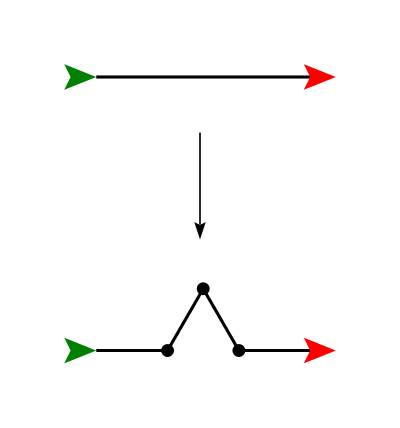
(Note that the angles are 60 and 120 degrees; the green turtle shows where the turtle starts and the red turtle shows where it ends.) If we repeat this replacement operation, again replacing each of the four line segments, we obtain something like this:
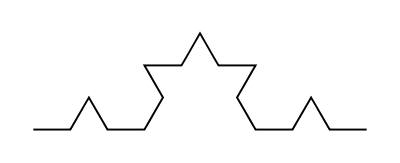
Continuing to repeat this process yields an ever more detailed "snowflake" curve. For example, here is the result after iterating 4 times:
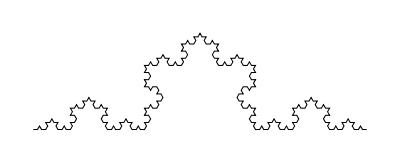
In a file called fractal.py, type in the following
recursive function:
import turtle
def koch(t, n, size):
if n == 0:
t.forward(size)
else:
koch(t, n - 1, size / 3)
t.left(60)
koch(t, n - 1, size / 3)
t.right(120)
koch(t, n - 1, size / 3)
t.left(60)
koch(t, n - 1, size / 3)
This function uses the turtle object t to draw an
order-n Koch curve, that is, the result of iterating
this process n
times. In the base case (when n == 0), it simply
draws a line of length size; in the recursive case, it
draws four smaller copies of an order-(n - 1) Koch curve,
arranged as shown in the replacement rule above.
Once you have typed in the function, test it using this function:
def koch_tester():
t = turtle.Turtle()
t.speed(10)
for i in range(1, 5):
t.penup()
t.goto(0, 100 * (i - 2))
t.pendown()
koch(t, i, 100)
Step 5
Try your recursive coding skills out with curves generated by the replacement shown below. Write a function calledkoch2(t, n, size) that draws the
Koch 2
fractal.
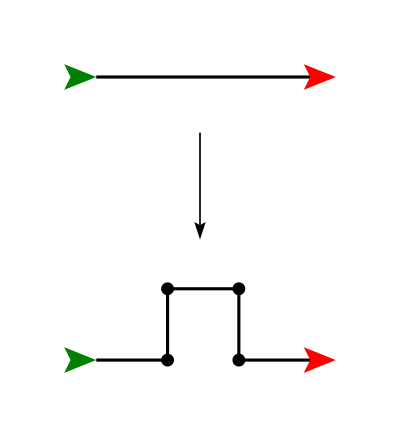
Step 6
Now do the same thing for the following replacements:
Write a function called koch3(t, n, size) that draws the
Koch 3
fractal.
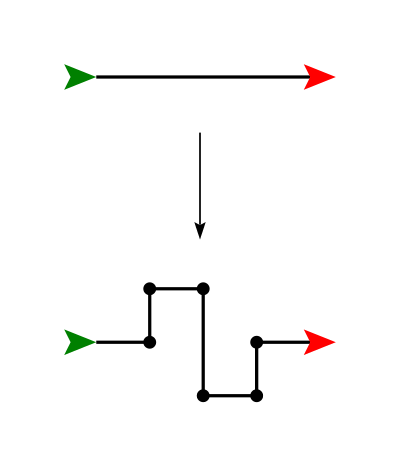
Note that in the middle of the above replacement pattern there is a long vertical segment. This can either be replaced by a single half-sized copy, or by two quarter-sized copies. These different methods yield different (but related) fractals. Use whichever one you like better! For the C-curve below, however, the bottom segment really does need two half-size copies (hence the dot in the middle), instead of a single full-size copy; otherwise it will look pretty boring.
Write a function called c_curve(t, n, size) that draws the
C-curve
fractal.
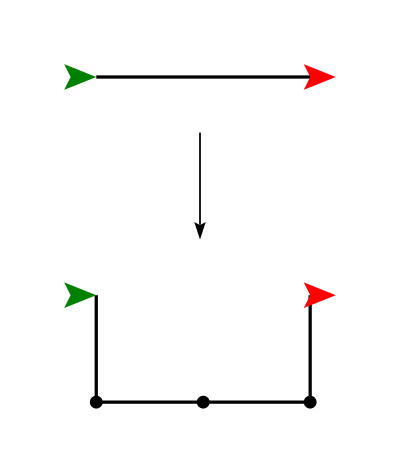
Note the direction the turtle is facing at the beginning and end of the replacement above!
Step 7
These next two are a little different. They each require two functions for replacement instead of just one above. The first function is indicated by blue lines, and the second function by orange lines. (The color simply distinguishes the functions; you do not need to draw colored lines.)
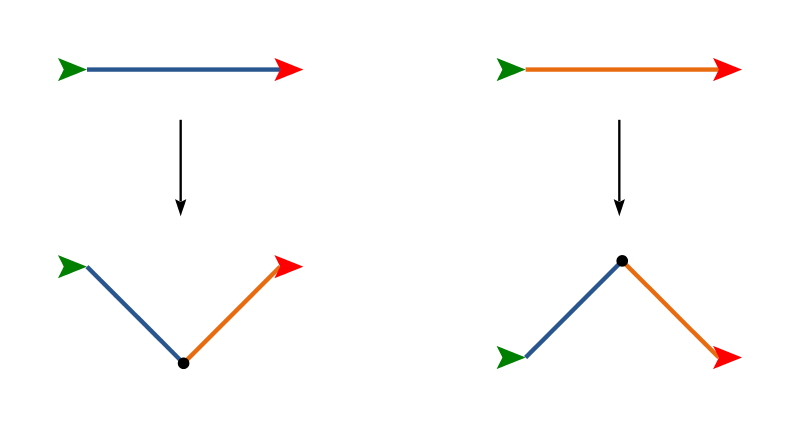
Note that the above replacements are drawn to scale: the distance between the start and end points are the same. The blue and orange lines make a right angle. You should think about the question: what should be the length of the blue and orange lines at the bottom (after replacement), relative to the length of the lines at the top (before replacement)?
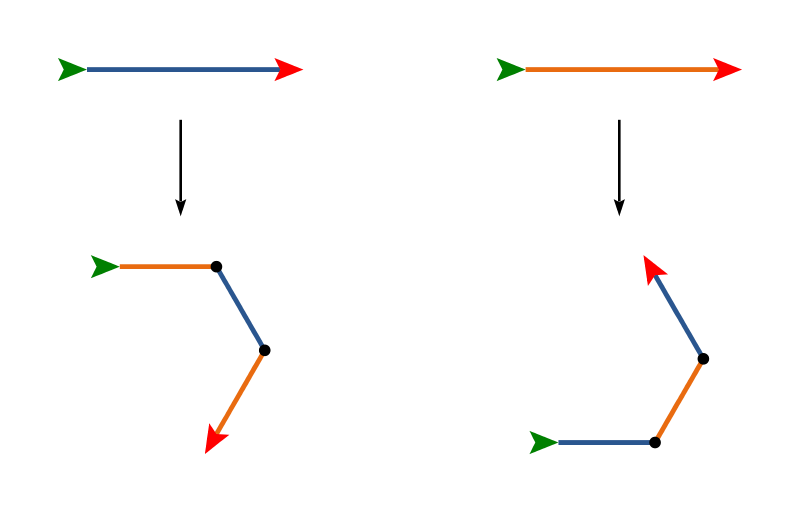
This one is a bit strange since the turtle ends up facing in a different direction after the replacement. Just go with it! Also, for this one, don't worry too much about the relative lengths (though it is a fun geometry challenge to figure out the right values to make the fractal stay the same size with different numbers of iterations).
Step 8
Create your own replacement rule for your personal fractal, and write code to draw it! In your Lab Evaluation Document, describe what you expected to happen when you planned your fractal, and discuss how your expectations were (or were not) met after it executed.What to Hand In
Log in to Moodle and turn in your code. Make sure you have followed the Python Style Guide, and have run your project through the Automated Style Checker.You must hand in:
fractal.py- Lab Evaluation Document
Grading
- To earn a D on this lab, complete Steps 1 and 2.
- To earn a C on this lab, do the above and complete Step 3.
- To earn a B on this lab, do the above and complete Steps 5 and 6.
- To earn a A on this lab, do the above and complete Step 7.
- To earn a 100 on this lab, do the above and complete Step 8.
© Mark Goadrich & Brent Yorgey, Hendrix College